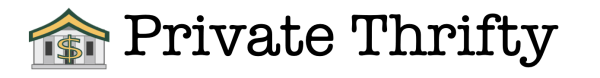Free Budget Tracking Spreadsheet
Brad Baker
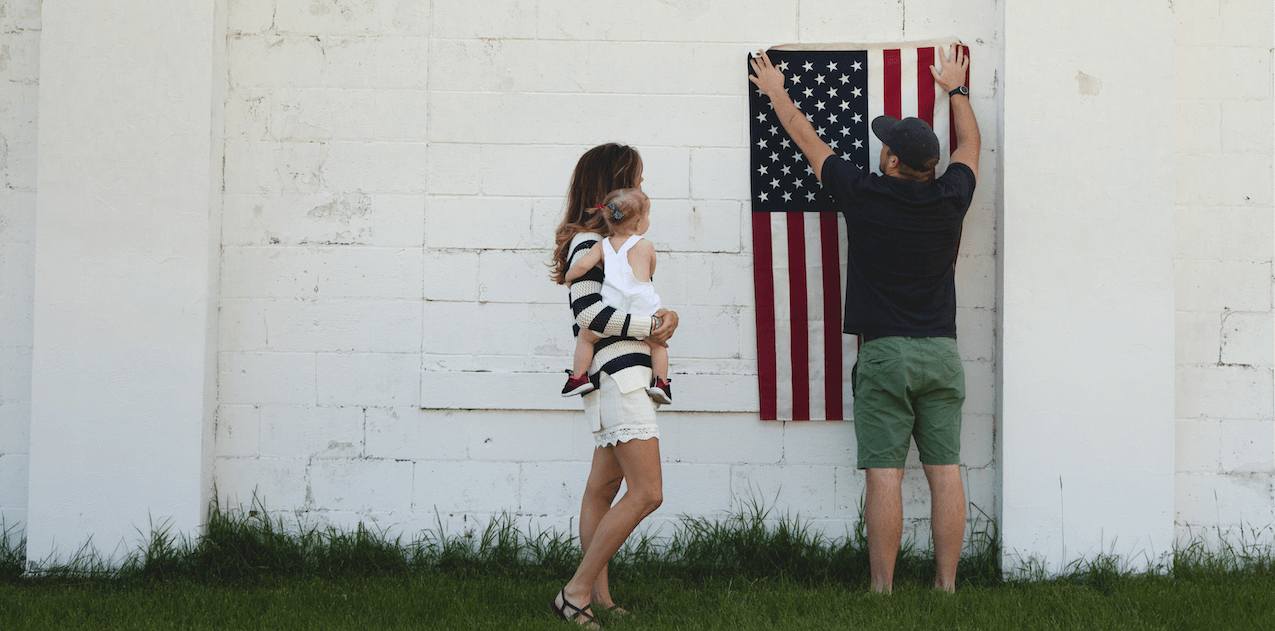
I am excited to offer this spreadsheet that I actually use monthly to track my expenses. The first page provides an “at a moment’s” glance of where you are throughout the month.
1. The first column is all of your monthly expense categories. I include my individual savings accounts that I contribute to each month as well as a “spending” category. This extra spending category is what I use for entertainment, beer, going out to dinner, basically anything that is not a necessity and is not consistent.
2. The second column is for estimated costs for the month. This is basically your goal for each expense. You may have to play around with these numbers for the first few months to get a good plan but this tool will help you see where you are overspending or underspending. Then you just need to adjust as necessary. The key is to remain flexible and use the estimated costs as a guideline rather than a strict rule. Over time, you’ll develop a clearer sense of where adjustments are needed and how to fine-tune your budget. Think of it as your personal “military budget flowchart overview,” keeping everything organized and easy to evaluate as you strive for better financial balance.
3. The next column is where you input what you have actually spent on each category. You will input this as you go. I usually save all my receipts throughout the week in a basket near my computer and then on Friday or Saturday, I sit down and update my spreadsheet. The second page is where you can enter your transactions for gas, food, and spending. The totals from these cells will automatically adjust the corresponding cells on the home page. Use the second page to see where you are spending most of your money so that you can find ways of reducing those numbers.
4. The last column is the difference between what you budgeted for the month and what was spent. You want this to be $0 or more. If these numbers become negative, then you overspent.
5. The credit column is for your current debt, whether it be credit cards, auto loans, personal loans, or student loans, this is where all of your debt balances will be recorded. These amounts are automatically updated from the totals on the third page where you will enter your transactions, whether it be purchases from a credit card or just your monthly payments. The first transaction will be an adjustment from last month if there is a roll overbalance. So if you still owe $100 from last month on your credit card, then the first transaction will be $100. to reflect that amount.
6. The last box shows you how much over or under you are from your budget. Use this to adjust next month’s budget to break even. If there is a positive number in the difference block, then you can add that amount to one of your savings accounts or increase your entertainment.
The best way to use this spreadsheet is to update it weekly by saving your receipts and updating the individual transactions. At the end of the month print out all three pages and attach all of your receipts to file away. Each month review your spending and decide where you are overspending or underspending. If you are overspending then there are two things you can do, you can either acknowledge your mistake and take action to prevent it for next month or you can adjust your budget to accommodate. This sometimes happens with a category like gas. Say you budget $200 a month for gas, but each month you actually spend $300 on gas and you can not find a way to cut back then you may just have to adjust your planned budget for spending $300 and move that extra $100 from somewhere you can cut back like spending. This will be a hard thing to do, but it forces you to see the reality in your spending habits. If you do not adjust your budget to accommodate then you will be overspending every single month by $100, which will probably come from your savings account costing you $1200 a year.