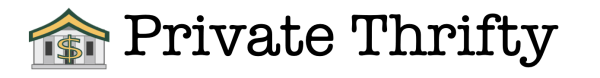Find your credit card interest rates
Brad Baker
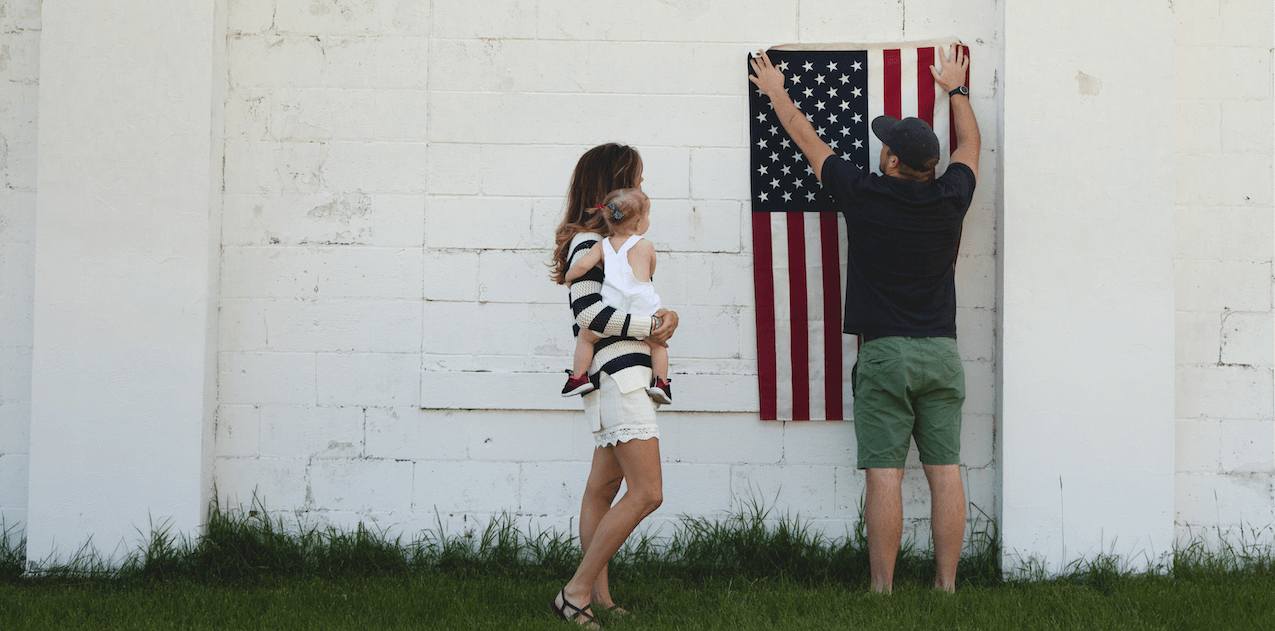
If you are like most Americans, you may have a credit card balance carried over from month to month. It is important to understand your interest charged on this balance in order to compare to other debt you may have. Knowing which line of credit has the lowest versus the highest interest will allow you to make smarter decisions when using your credit and paying extra on current debt. By prioritizing the repayment of debts with higher interest rates, you can reduce the overall cost of borrowing and save money over time. Additionally, take advantage of tools like a free FICO score offer to monitor your credit health and identify areas for improvement. Staying informed about your credit standing can empower you to make more strategic financial decisions in the future.
Many of the major credit cards have encouraged their customers to move away from receiving paper statements in the mail and to opt into paperless statements. This makes it easier to access and manage statements right from your email or from the credit card website. However, most of us probably do not look at the actual statements. Credit card companies have made great user-friendly dashboards on their main page that easily show the current balance, the minimum payment due, and the most recent transactions. This is very helpful but they usually leave out the interest rates.

To find the interest rate, there are a few places where you can be sure to find this. Depending on your credit card provider’s website, there may be other places this is found as well. The first place will be on the cardmember agreement that should have been mailed to you when you first received your card. You should be able to access a digital version of this online usually found under “documents” or “account services”. Download this file and you should see your interest rate clearly listed somewhere on the first page.

The next place you can find your interest rate is on your monthly statements. This is the preferred method because the statement will usually show the exact balance that the interest rate is currently applied to. You will usually have several different interest rates on your statement. For example, there will be the main interest rate that is applied to all of your ordinary purchases. Then there will be a slightly higher interest rate for any cash advance you use and then another interest rate that is applied to balance transfers. If you received a promotional interest rate for a temporary period, that will also be listed with the date that the promotional interest rate ends.


To find your statements, there is usually a link on the main dashboard to statements, then you will see a page displaying all of your previous statements by month. They can also sometimes be found under account services. Download your latest statement and scroll to the bottom. The interest rates are almost always at the bottom after everything else and are located in a box (see above image). Make sure you take note of the date of expiration for any promotional rates and try to pay off the balance before that date. Usually, the way that works is you will receive the promotional rate on the balance until the expiration date then the higher interest rate takes over and you start paying interest on any remaining balance going forward.