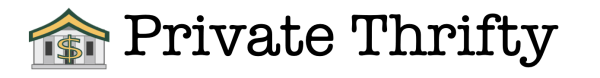Capture and Tweek Your Life
Brad Baker
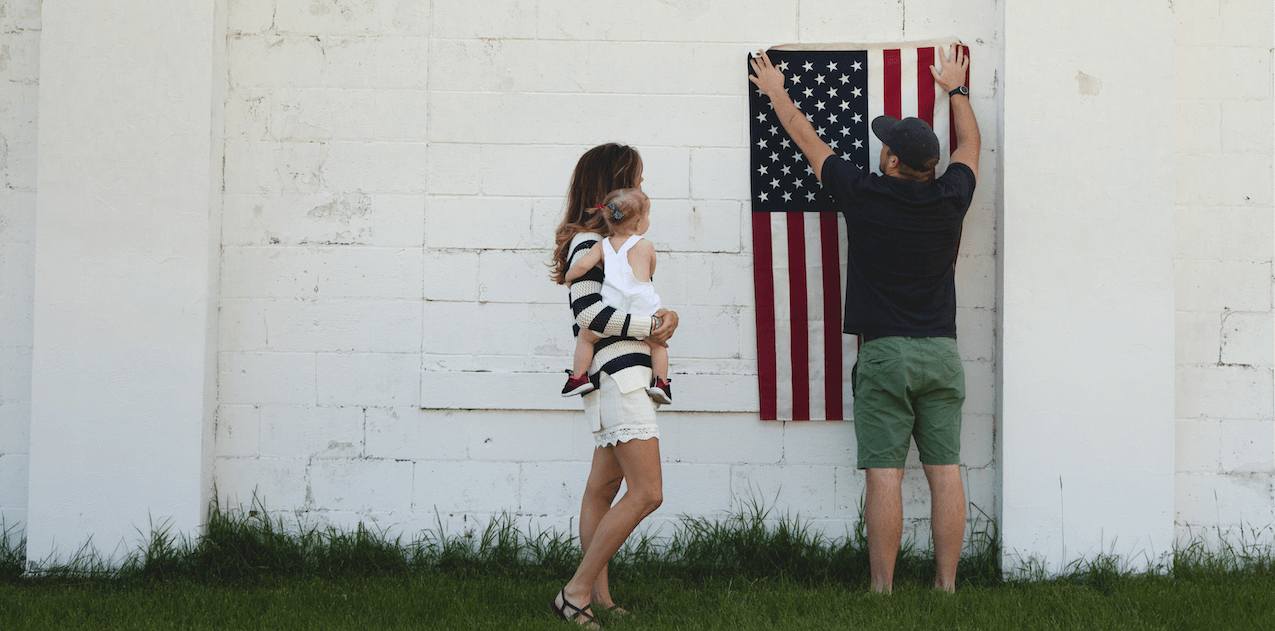
The best way to get started organizing your life is to first find out where you stand. To do this you must find a way to analyze every aspect of your life such as diet, work out, spending, etc. This can be done by simply keeping a notebook on you at all times and writing everything down. Eventually you want to sit down and go over all the newly captured data but for now just get in the habit of writing everything down. [Richard Bronson quote about writing things down] If necessary start with just one area for now. Pick an area that you really want to improve and keep track of it.
Notebook: You can use physical or digital notebooks to capture your data throughout the day. Simply write down the date, time, and any other information as it occurs then go back later that night or even once a week and analyze it using spreadsheets or apps. Note captureing apps like evernote or onenote allow you to sync your information across multiple platforms.
Apps: There are many apps that make capturing specific information much easier as well. You can find very simple apps as well as very robust apps such as mint or personal capital for capturing spending transactions. You can use apps such as myfitnesspal to capture your food intake and macros for the day as well as your daily workout.
Google Forms: Another method that I really like is using google forms. I prefer this method when I want to customize exactly what infomation I want and how to organize it. I first create a google form and then save the form’s page to my phone’s home screen. This makes it appear to be just another app on my phone and allows me to pull up the form at any time and input data. I then link the form to a google sheet. I can then build my spreadsheet within that google sheet or use excel and have the data queried from the google sheet automatically.
Tiller: Tiller is a great resource for capturing you transactions for use in a custom spreadsheet. Tiller is a service that works with google sheets and can automatically pull all your transactions from your bank accounts online into an editable spreadsheet. You can choose from several templates that Tiller offers or create your own. The google spreadsheet is saved on your own google account.
To see examples of my own set up see the following posts:
-Monitor Your Gas Usage
-Track Your Spending
-Track Your Diet
-Track Your Workout