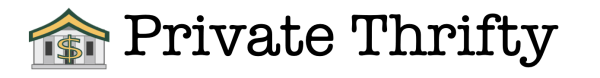Calculate Your 2014 Year End Savings
Brad Baker
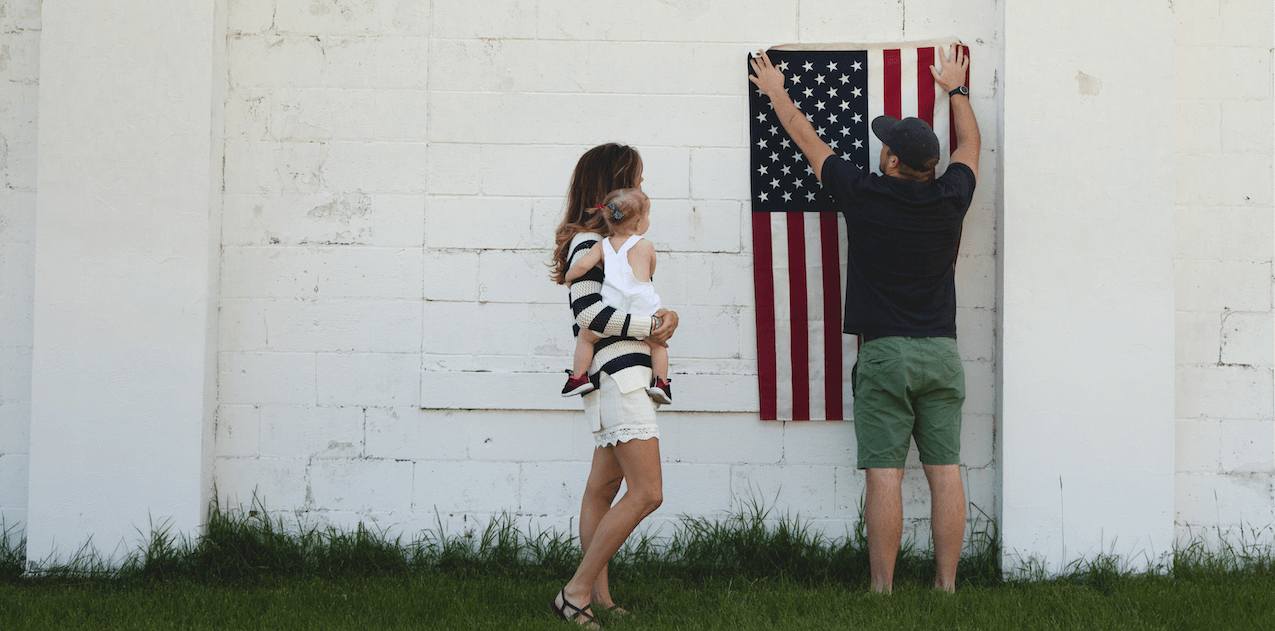
Here is a good tool to use for your money saving new years resolution. Use this calculator to get a good estimate of how much you can save over the year. After you view your possible year end savings then develop a plan to reach that goal. A good strategy is to add up your bills and have that much allotted to a separate checking account where you can then set up auto bill pay. Then have the full amount you want to save each month allotted to a separate savings account. What is left is what you can spend. For more tips to save throughout the year check out “Maximize Savings Strategy For 2014“. You can just estimate and fill in the shaded cells and the rest should be calculated for you.
May not work on all browsers.
Calculate your 2014 year end savings.
First add in what you expect to receive in tax return if you get a return. Then add in your current savings if you would like.
Your pay can be after taxes or the amount that is actually deposited in your account to make things easier. If you do decide to use the full base pay from your LES then you will need to include all your taxes and deductions on your LES in your expenses cell. It is much easier to just use what is deposited in your account for your pay and not worry about taxes.
The expected pay raise under the income block is the extra you will earn from a raise. Remember you can raises for the annual military pay raise at the beginning of the year, after you reached a new year in service, and if you get promoted. It is good practice to plan to save the extra money earned and continue living on the same budget you had.
Your expenses will be everything that you spend monthly like your insurance, rent, utilities, etc. you can add this up using the free budget calculator.
If you received an enlistment bonus and you are still receiving this then it is usually paid in full after you graduate AIT if it is under $10,000 otherwise you will get $10,000 after AIT and the rest is split up over 4 years. The bonus money is taxes at 25%.
If you are or will be deployed over the next year then you can add in your extra deployment money as well. FSA is family separation pay, HDP is hazardous duty pay, IDP is your imminent danger pay, your taxes saved is your average taxes you pay without being deployed, per diem is what you will be paid daily while your deployed (usually get this after your deployment in one lump sum).
If you plan on PCS’ing over the next year then you can plan to make some money with that as well. DLA is dislocation allowance and is basically free money for having to move. MALT is monetary allowance in lieu of transportation and is what you get paid for mileage when you drive your vehicle (you can double this if you take two vehicles). You are given extra money for each travel day to cover food and hotel and is called per diem. You as the sponsor is given a different amount of per diem than your family so be sure to get the rates and enter them here. Finally if you plan to move yourself or do a partial self move called a personally procured move (PPM) you can be paid 95% of what it would cost the army to hire movers. Your transportation office can give you a good estimate of what you will make but talk to others who have moved to get an early estimate.
If you plan to sell a vehicle, household goods or other items over the upcoming year, you can add that in too. If you anticipate generating some extra income, it’s helpful to factor in any associated costs, such as listing fees or potential maintenance expenses, before planning your budget. For instance, breaking the $2000 yearly expense habit could free up funds that you could invest in maximizing the sale value of your items. Being strategic with your spending and sales approach can make a significant difference in your financial goals for the year.
For more info see my other post “Set Up Automatic Savings And Pay Yourself First”.